Deploying Windows 7 to new NVMe drives

EDIT: If after applying KB2990941 you receive a 0x0000007E Stop Error, you should also add KB3087873 to your deployment. When new laptops such as the ThinkPad P50 started showing up with NVMe drives, many people ran into issues when they tried to use their typical deployment process to apply Windows 7. The gotchas that folks weren't aware of at the time were: NVMe drives only work when the computer is configured for UEFI boot Based on #1, NVMe drives need to be formatted GPT instead of MBR The original Windows 7 SP1 install source files do not include support for NVMe drives To get around these and successfully deploy Windows 7 the computer had to be configured for UEFI with CSM support. This provides an emulator layer on top of UEFI to provide support for the older OS. When UEFI is enabled, the 64-bit version of Windows 7 is required - cannot support 32-bit with UEFI. Additionally, instead of deploying Windows 7 SP1 original bits, you have to deploy a